Peachtree for Dummies by Elaine Marmel & Diane Koers
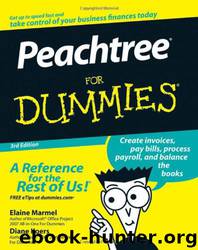
Author:Elaine Marmel & Diane Koers [Marmel, Elaine & Koers, Diane]
Language: eng
Format: epub
Tags: Desktop Applications, Computers, Personal Finance Applications
ISBN: 9781118051955
Publisher: For Dummies
Published: 2007-10-22T00:00:00+00:00
16_179888 ch11.qxp 8/13/07 10:51 PM Page 222
222 Part II: The Daily Drudge
6. Repeat Steps 2–5 for each substock item.
Peachtree creates separate entries for each substock item; you see these entries if you click the lookup list indicator next to the Item ID field at the top of the window. This method makes creating items with similar characteristics quick and easy.
7. Click the Save button to save both the master stock items and each of the substock items you created.
You can’t sell master stock items; instead, you sell one of the substock items.
Because you don’t sell master stock items, Peachtree doesn’t track the last unit cost, the UPC/SKU, or any quantity information shown on the General tab of the Maintain Inventory Items window.
During reporting, you can summarize report information for substock items by filtering most inventory reports to show only master stock items. For example, if you print the Inventory Profitability report and filter it for master stock items, you see the master stock item and numbers that are the totals for all associated substock items. On reports, you can’t filter for particular substock items.
In the Beginning (Balance, That Is)
Chances are that you’ve been in business for some time and have a current stock of inventory goods. If so and if you’re setting up your Peachtree company for the first time, you need to enter beginning balances for the items you have on hand.
To enter inventory item beginning balances, follow these steps: 1. Choose Maintain➪Inventory Items.
The Maintain Inventory Items window appears.
2. From the General tab, click the arrow button next to Beginning Balances (in the lower-right corner of the window), as shown here in the margin.
The Inventory Beginning Balances dialog box appears, as shown in Figure 11-5.
3. From the list, select the inventory item.
The item appears at the top.
Download
This site does not store any files on its server. We only index and link to content provided by other sites. Please contact the content providers to delete copyright contents if any and email us, we'll remove relevant links or contents immediately.
Sass and Compass in Action by Wynn Netherland Nathan Weizenbaum Chris Eppstein Brandon Mathis(7969)
Supercharging Productivity with Trello by Brittany Joiner(7328)
Mastering Tableau 2023 - Fourth Edition by Marleen Meier(7097)
Inkscape by Example by István Szép(6968)
Secrets of the JavaScript Ninja by John Resig Bear Bibeault(6739)
Visualize Complex Processes with Microsoft Visio by David J Parker & Šenaj Lelić(6650)
Build Stunning Real-time VFX with Unreal Engine 5 by Hrishikesh Andurlekar(5677)
Design Made Easy with Inkscape by Christopher Rogers(4999)
Customizing Microsoft Teams by Gopi Kondameda(4542)
Business Intelligence Career Master Plan by Eduardo Chavez & Danny Moncada(4441)
Extending Microsoft Power Apps with Power Apps Component Framework by Danish Naglekar(4151)
Salesforce Platform Enterprise Architecture - Fourth Edition by Andrew Fawcett(4014)
Linux Device Driver Development Cookbook by Rodolfo Giometti(4009)
Pandas Cookbook by Theodore Petrou(4007)
The Tableau Workshop by Sumit Gupta Sylvester Pinto Shweta Sankhe-Savale JC Gillet and Kenneth Michael Cherven(3818)
Exploring Microsoft Excel's Hidden Treasures by David Ringstrom(3293)
TCP IP by Todd Lammle(3118)
Applied Predictive Modeling by Max Kuhn & Kjell Johnson(3006)
Drawing Shortcuts: Developing Quick Drawing Skills Using Today's Technology by Leggitt Jim(2975)
